



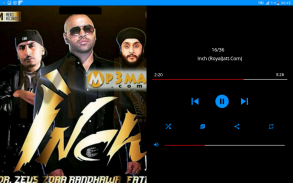

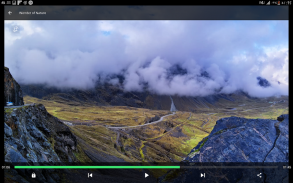












Video Player Pro

Mô tả của Video Player Pro
*Ad-free Full HD Videos Player
*Video Player
*Music Player MP4 player
*Online trending videos
*Search and download subtitle of videos
*Equalizer with Bass Boost and Virtualize
*Search Video, Songs, Album, Artist, mp3 files, video files, songs playlist, search Media folders, Create a playlist, set ringtone, equalizer, music library are the features of Asd dev video player.
Video player for all formats gives the list of feature to easily manage and play videos and songs.
KEY FEATURES:
● Support ALL video formats, including MKV, MP4, M4V, AVI, MOV, 3GP, FLV, WMV, RMVB, TS etc.
● Ultra HD video player, support 4K and all types of video formats.
● Manage audio file, video file and photo albums.
● Online trending videos.
● Video player HD for both an android tablet and android phone.
● Search all media files, create playlist, search artist, albums, genre etc.
● Cropping feature in Albums section
● Filter video folders and songs folders.
● Manage recently played videos and songs, resume and start over option in the video player.
● Support subtitle downloader and more.
● Play video in the pop-up window, split screen or background.
● Night Mode to protect eyes from blue light, Quick Mute option in Player screen.
● Identify ALL video files on your device and SD Card automatically.
● Manage or share videos, songs, and photos easily.
● Easy to control volume, brightness and playing progress.
● Multi-playback option: auto-rotation, aspect-ratio, screen-lock etc.
● Multiple theme settings.
● Equalizer with Bass Boost and Virtualizer
All Format Video Player
Play all format video, including MKV, MP4, M4V, AVI, MOV, 3GP, FLV, WMV, RMVB, TS etc.
Asd dev video player
Play all format audio, including mp3, midi, wav, flac raw, aac and other audio format files.
Full HD Video Player
Play HD, full HD, 4k and all type of video files smoothly.
Background Video Player
Play videos in background option in video player screen.
Enjoy video on the background just like music playback. Now you can watch a video in the way of listening to books.
Floating Video Player
Video popup enables multitasking. The floating video player overrides other apps and it can be moved and resized easily. Enjoy video on the split-screen and use other apps as usual.
Video Player for android phones
Support all devices, watch videos on both an android tablet and android phone.
Video player with complete control in media files
Recently played video queue, create playlist, filter duplicate media files, search video and songs, manage photo albums etc.
Easy to use
Easy to control brightness, volume and playing progress by sliding on the playback screen.
Manage playing queue with a swipe - reorder and dequeue videos from the playlist.
Equalizer with Bass Boost and Virtualizer
Filter duplicate files
Identify ALL video files on your device and SD Card automatically. In addition, Filter duplicate image, photos, and videos and delete them to make free space in Sd card, select multiple and share videos and all media files easily.
Required Permission Details:
–––––––––––––––––––
* "READ_EXTERNAL_STORAGE" permission is required in order to read your media files in your primary & secondary storages.
* "WRITE_EXTERNAL_STORAGE" permission is required in order to rename or deletion of files and to store the downloaded subtitles.
* "ACCESS_NETWORK_STATE" and "ACCESS_WIFI_STATE" permissions are required in order to get the network status which is required for various activities like online videos, subtitle searching and downloading subtitle of videos, license checking, update checking, etc.
* "INTERNET" permission is required in order to play internet streams and download subtitles.
* "GET_ACCOUNTS" permission is required to get online videos from youtube API's
* "DRAW OVER OTHER APPS" permission is required in custom PIP mode.
******
If you have any questions, please visit our Facebook Page.
https://www.facebook.com/rocksplayer/
* Trình phát video Full HD miễn phí
* Trình phát video
* Trình phát nhạc MP4
* Video xu hướng trực tuyến
* Tìm kiếm và tải xuống phụ đề của video
* Bộ chỉnh âm với Bass Boost và Ảo hóa
* Tìm kiếm Video, Bài hát, Album, Nghệ sĩ, tệp mp3, tệp video, danh sách bài hát, tìm kiếm Thư mục phương tiện, Tạo danh sách phát, đặt nhạc chuông, bộ chỉnh âm, thư viện nhạc là các tính năng của trình phát video Asd dev.
Trình phát video cho tất cả các định dạng cung cấp danh sách các tính năng để dễ dàng quản lý và phát video và bài hát.
Các tính năng chính:
● Hỗ trợ TẤT CẢ các định dạng video, bao gồm MKV, MP4, M4V, AVI, MOV, 3GP, FLV, WMV, RMVB, TS, v.v.
● Trình phát video Ultra HD, hỗ trợ 4K và tất cả các loại định dạng video.
● Quản lý tập tin âm thanh, tập tin video và album ảnh.
● Video xu hướng trực tuyến.
● Trình phát video HD cho cả máy tính bảng Android và điện thoại Android.
● Tìm kiếm tất cả các tệp phương tiện, tạo danh sách phát, nghệ sĩ tìm kiếm, album, thể loại, v.v.
● Tính năng cắt xén trong phần Album
● Lọc thư mục video và thư mục bài hát.
● Quản lý video và bài hát được phát gần đây, tiếp tục và bắt đầu lại tùy chọn trong trình phát video.
● Hỗ trợ tải xuống phụ đề và nhiều hơn nữa.
● Phát video trong cửa sổ bật lên, chia màn hình hoặc nền.
● Chế độ ban đêm để bảo vệ mắt khỏi ánh sáng xanh, tùy chọn Tắt tiếng nhanh trong màn hình Trình phát.
● Tự động xác định TẤT CẢ các tệp video trên thiết bị và Thẻ SD của bạn.
● Quản lý hoặc chia sẻ video, bài hát và ảnh dễ dàng.
● Dễ dàng kiểm soát âm lượng, độ sáng và tiến trình phát.
● Tùy chọn đa phát lại: tự động xoay, tỷ lệ khung hình, khóa màn hình, v.v.
● Nhiều cài đặt chủ đề.
● Bộ chỉnh âm với Bass Boost và Virtualizer
Tất cả định dạng trình phát video
Phát tất cả video định dạng, bao gồm MKV, MP4, M4V, AVI, MOV, 3GP, FLV, WMV, RMVB, TS, v.v.
Trình phát video Asd dev
Phát tất cả các định dạng âm thanh, bao gồm mp3, midi, wav, flac raw, aac và các tệp định dạng âm thanh khác.
Trình phát video Full HD
Phát HD, full HD, 4k và tất cả các loại tệp video mượt mà.
Trình phát video nền
Phát video trong tùy chọn nền trong màn hình trình phát video.
Thưởng thức video trên nền giống như phát nhạc. Bây giờ bạn có thể xem video theo cách nghe sách.
Trình phát video nổi
Video bật lên cho phép đa nhiệm. Trình phát video nổi sẽ ghi đè các ứng dụng khác và có thể dễ dàng di chuyển và thay đổi kích thước. Thưởng thức video trên màn hình chia nhỏ và sử dụng các ứng dụng khác như bình thường.
Trình phát video cho điện thoại Android
Hỗ trợ tất cả các thiết bị, xem video trên cả máy tính bảng Android và điện thoại Android.
Trình phát video với toàn quyền kiểm soát trong các tệp phương tiện
Hàng đợi video được phát gần đây, tạo danh sách phát, lọc các tệp phương tiện trùng lặp, tìm kiếm video và bài hát, quản lý album ảnh, v.v.
Dễ sử dụng
Dễ dàng kiểm soát độ sáng, âm lượng và tiến trình phát bằng cách trượt trên màn hình phát lại.
Quản lý hàng đợi phát bằng thao tác vuốt - sắp xếp lại và sắp xếp video từ danh sách phát.
Bộ chỉnh âm với Bass Boost và Virtualizer
Lọc các tệp trùng lặp
Tự động xác định TẤT CẢ các tệp video trên thiết bị và Thẻ SD của bạn. Ngoài ra, Lọc trùng lặp hình ảnh, ảnh và video và xóa chúng để tạo không gian trống trong thẻ Sd, chọn nhiều và chia sẻ video và tất cả các tệp phương tiện một cách dễ dàng.
Chi tiết cấp phép cần thiết:
Bạn có thể sử dụng tính năng của bạn
* Cần có quyền "READ_EXTERNAL_STORAGE" để đọc các tệp phương tiện của bạn trong kho lưu trữ chính & phụ.
* Cần có quyền "WRITE_EXTERNAL_STORAGE" để đổi tên hoặc xóa tệp và lưu trữ phụ đề đã tải xuống.
* Yêu cầu quyền "ACCESS_NETWORK_STATE" và "ACCESS_WIFI_STATE" để có được trạng thái mạng cần thiết cho các hoạt động khác nhau như video trực tuyến, tìm kiếm phụ đề và tải xuống phụ đề video, kiểm tra giấy phép, kiểm tra cập nhật, v.v.
* Cần có quyền "INTERNET" để phát các luồng internet và tải xuống phụ đề.
* Cần có quyền "GET_ACCOUNTS" để nhận video trực tuyến từ API của youtube
* Cần có quyền "DRAW OVER APPS KHÁC" trong chế độ PIP tùy chỉnh.
******
Nếu bạn có bất kỳ câu hỏi nào, vui lòng truy cập Trang Facebook của chúng tôi.
https://www.facebook.com/rocksplayer/






























